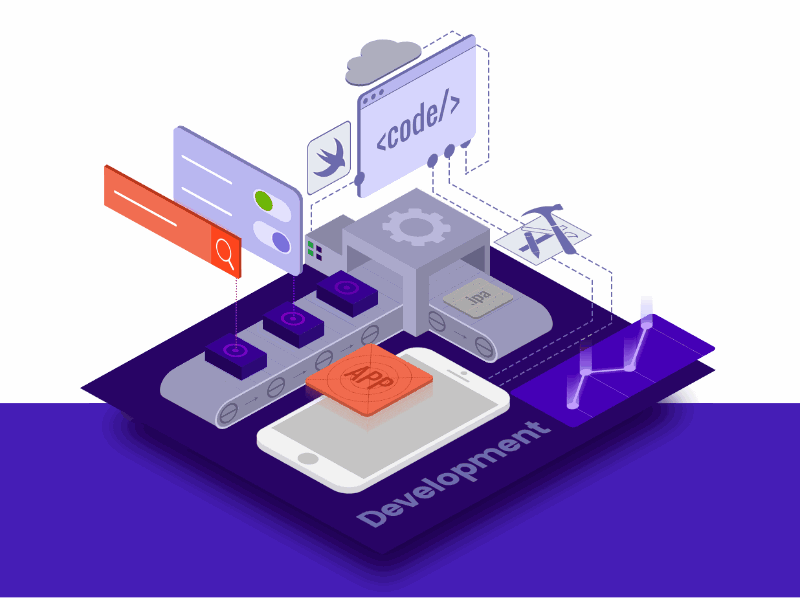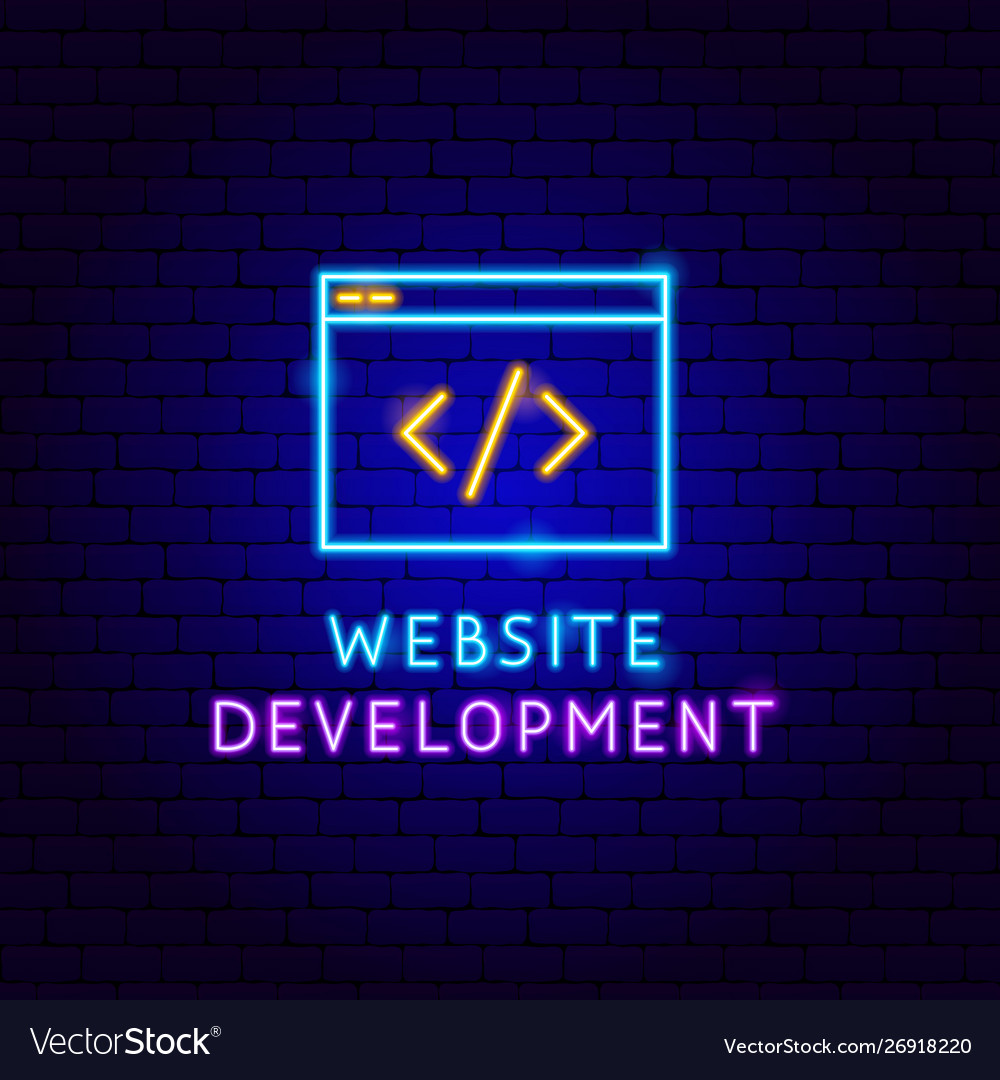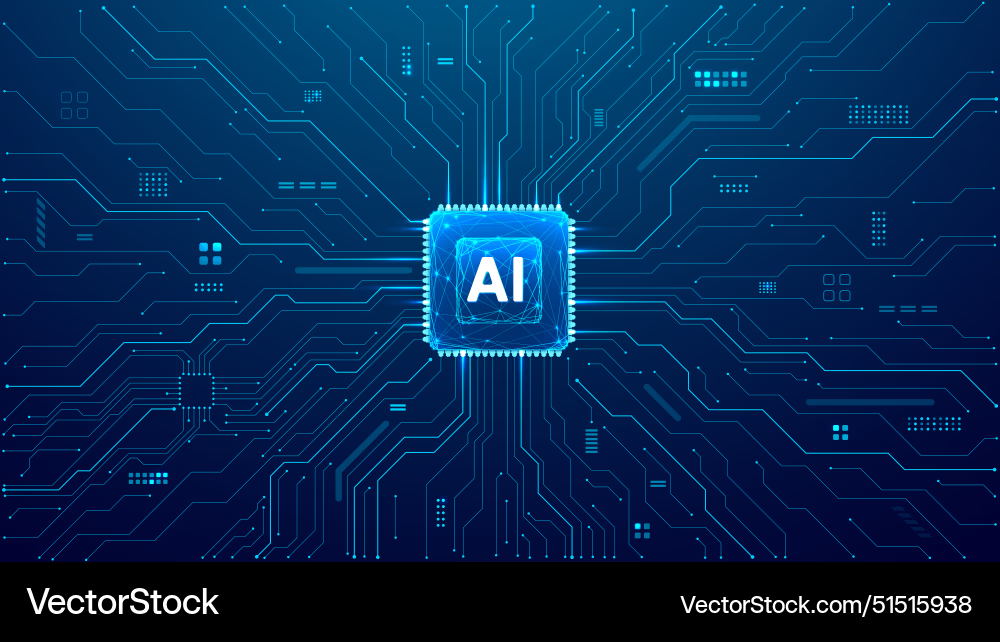Android Development Topics
Kotlin & Java
Learn the core programming languages for Android development.
Android UI/UX Design
Understand Material Design principles and UI components.
Android Jetpack & Architecture
Explore Jetpack libraries, MVVM architecture, and best practices.
Database & APIs
Learn SQLite, Room Database, and how to integrate REST APIs.